728x90
테스트 순서
비디오에서 관심영역 정하기
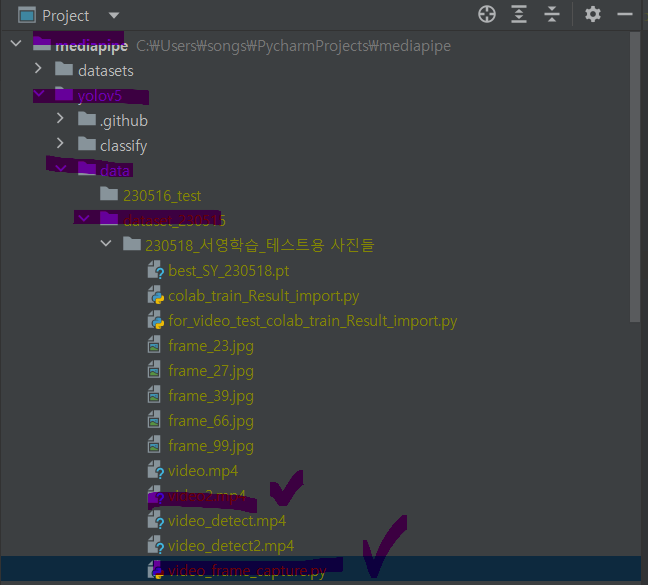
파일 및 경로
체크한 것: 사용한 소스파일과 코드파일
"""video_frame_capture.py"""
import cv2
# 비디오 읽기
cap = cv2.VideoCapture('video.mp4')
# 캡쳐할 프레임 번호
frame_number = 50 # 이 값을 원하는 프레임 번호로 변경하세요
# 프레임 번호로 이동
cap.set(cv2.CAP_PROP_POS_FRAMES, frame_number)
# 해당 프레임 읽기
ret, frame = cap.read()
# 좌표를 저장할 리스트
coords = []
# 마우스 콜백 함수 정의
def get_coordinates(event, x, y, flags, param):
if event == cv2.EVENT_LBUTTONDOWN:
print('Point Selected: ', x, y)
coords.append((x, y))
# 윈도우 이름 설정 및 마우스 콜백 함수 등록
cv2.namedWindow("image")
cv2.setMouseCallback("image", get_coordinates)
# 이미지 표시
cv2.imshow("image", frame)
cv2.waitKey(0)
# 모든 좌표 출력
print("All selected coordinates: ", coords)
cap.release()
cv2.destroyAllWindows()
비디오에서 객체 탐지(관심영역 설정)
위에서 구한 관심영역 좌표로 코드 작성하였음
"""for_video_test_colab_train_Result_import.py"""
import torch
import cv2
import numpy as np
# YOLOv5 모델 로드
model_path = 'C:/Users/songs/PycharmProjects/mediapipe/yolov5/data/dataset_230515/230518_서영학습_테스트용 사진들/best_SY_230518.pt'
model = torch.hub.load('ultralytics/yolov5', 'custom', path=model_path)
# 비디오 읽기
cap = cv2.VideoCapture('video2.mp4')
# 저장할 비디오 설정
fourcc = cv2.VideoWriter_fourcc(*'mp4v')
out = cv2.VideoWriter(
'C:/Users/songs/PycharmProjects/mediapipe/yolov5/data/dataset_230515/230518_서영학습_테스트용 사진들/video_detect2.mp4', fourcc,
30.0, (int(cap.get(3)), int(cap.get(4))))
points = np.array([[353, 35]
,[458, 51]
,[585, 80]
,[712, 116]
,[844, 156]
,[931, 193]
,[1011, 274]
,[1076, 363]
,[1111, 439]
,[1007, 520]
,[880, 565]
,[761, 603]
,[657, 643]
,[544, 693]
,[514, 566]
,[482, 447]
,[453, 346]
,[413, 216]
,[351, 45]], dtype=np.int32)
while (cap.isOpened()):
ret, frame = cap.read()
if not ret:
break
# 관심 영역 설정 (창문 안쪽을 까맣게 처리)
mask = np.ones_like(frame, dtype=np.uint8) * 255
cv2.fillPoly(mask, [points], (0, 0, 0))
roi = cv2.bitwise_and(frame, mask)
# 객체 탐지 실행
results = model(roi[:, :, ::-1]) # YOLOv5는 RGB 이미지를 기대하므로 BGR에서 RGB로 변환
# 결과 출력
results.print()
# 탐지된 객체에 대한 경계 상자와 클래스를 그림
rendered_frame = results.render()[0]
# 비디오에 프레임 쓰기
out.write(rendered_frame[:, :, ::-1]) # RGB에서 BGR로 변환하여 OpenCV로 저장
# 결과창 띄우기
cv2.imshow('Detections', rendered_frame[:, :, ::-1]) # RGB에서 BGR로 변환하여 OpenCV로 표시
if cv2.waitKey(1) & 0xFF == ord('q'):
break
cap.release()
out.release()
cv2.destroyAllWindows()
돌려본 결과
'프로젝트 기록 > 딥러닝 모델 개발_공학설계캡스톤디자인(스마트카ICT)' 카테고리의 다른 글
| [gTTS] google TTS로 음성 출력 예제코드 (0) | 2023.05.20 |
|---|---|
| [Google Colab] 런타임 연결 끊김 방지, 세션 유지 (0) | 2023.05.19 |
| [YOLOv5] 실전 데이터셋 학습결과(유진,나)/ loss (0) | 2023.05.18 |
| 라벨링 과정 기록 (0) | 2023.05.17 |
| [YOLOv5] 학습된 모델파일(best.pt) 파이참에서 불러와서 관심영역 객체 detect (0) | 2023.05.16 |



