https://www.arduino.cc/en/Main/Software
아두이노 설치 링
Software
Open-source electronic prototyping platform enabling users to create interactive electronic objects.
www.arduino.cc

LiquidCrystal_I2C 라이브러리 zip파일 다운
https://github.com/fmalpartida/New-LiquidCrystal
GitHub - fmalpartida/New-LiquidCrystal: Clone of the new liquid crystal library from: https://bitbucket.org/fmalpartida/new-liqu
Clone of the new liquid crystal library from: https://bitbucket.org/fmalpartida/new-liquidcrystal - GitHub - fmalpartida/New-LiquidCrystal: Clone of the new liquid crystal library from: https://bit...
github.com

라이브러리 추가방법
Sketch > include library > add .zip library

보드 설정: Board는 사진과 같이, Port는 뜨는 포트로 바로 선택

라이브러리 추가:
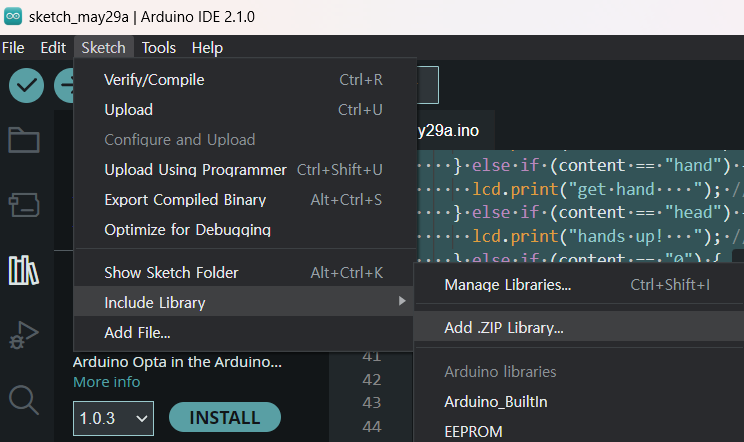
여기서 다운받은 라이브러리 선택
코드 작성 후 Sketch > Upload
#include <Wire.h>
#include <LiquidCrystal_I2C.h>
LiquidCrystal_I2C lcd(0x27,2,1,0,4,5,6,7,3, POSITIVE); // Set the LCD I2C address and pin configuration
#include <SoftwareSerial.h>
SoftwareSerial mySerial(10, 11); // RX, TX
void setup()
{
lcd.begin (16,2); // initialize the lcd
lcd.setBacklight(HIGH); // Backlight ON
lcd.home (); // go home
mySerial.begin(9600); // Start the Software Serial connection
}
void loop()
{
String content = "";
char character;
while (mySerial.available()) {
character = mySerial.read();
content.concat(character);
delay(5); //wait for next data packet
}
lcd.home(); // go home
if (content != "") {
if (content == "etc") {
lcd.print("etc etc ... "); // Print Message
} else if (content == "hand") {
lcd.print("get hand "); // Print Message
} else if (content == "head") {
lcd.print("hands up! "); // Print Message
} else if (content == "0") {
lcd.print("X X X "); // Print Message
}
} else {
lcd.print("NONE "); // Print NONE when no content received
}
delay(1000); // Update LCD state every 1 second
}
'프로젝트 기록 > 딥러닝 모델 개발_공학설계캡스톤디자인(스마트카ICT)' 카테고리의 다른 글
| [Python- Arduino] LED를 이용한 테스트 코드 (0) | 2023.05.30 |
|---|---|
| [Python] Pyserial 설치 (1) | 2023.05.29 |
| [수업 메모] 평가방식 (0) | 2023.05.22 |
| [YOLOv5] 최종 테스트: 웹캠으로 실시간 (0) | 2023.05.21 |
| [YOLOv5, openCV] 딥러닝 모델로 객체detect + openCV bounding box 표시 + 음성 출력 (1) | 2023.05.21 |

